Google Docs is a document-writing and editing web application inside google drive that is developed by Google.
It means you can create documents, edit .doc files (Microsoft Word files), write letters, create reports, newsletters, banners, brochures, and almost anything that you need for official work.
It means google docs is a word-processing software application and the functionality is similar to Microsoft Word. If you’re unable to purchase Microsoft Word or need alternative or prime solutions for official documentation then you can use google docs.
The parent application of google docs is google drive. It’s available for every Gmail user. If you have Gmail ID then you can use it as long as you want.
Google Docs as an app are free, but to store google docs files you need more space in google drive and advanced functions then you can buy a premium plan. But the free version is very useful for almost all.
The latest post in this series: Google Docs vs Microsoft Word, Which one best for Business
So in this article, I will share some of the uses and benefits of using Google Docs for personal, professional, and educational work. I hope it will be helpful for you.
So let’s begin:
1. Create and edit documents
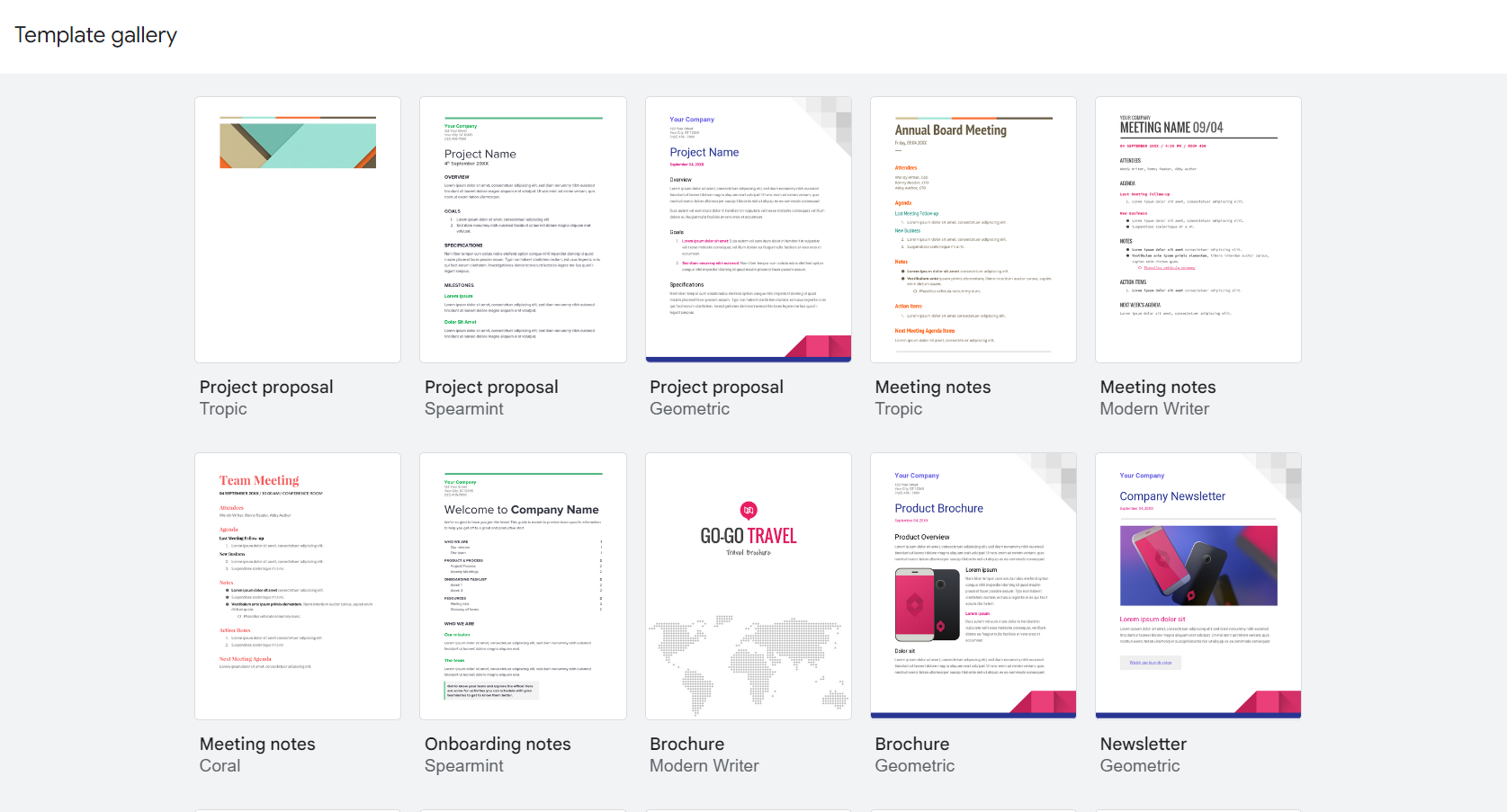
Just like the Microsoft Word desktop application, you can create and edit documents in google docs with ease. You can create various documents such as applications for water supply connections, electricity complaint forms, admission forms, inquiry forms, tables, newsletters, and almost anything. You can also use google docs to write an article draft, ebook or book.
If you’re a beginner and can’t start with a blank page then use the template gallery. With the use of a template gallery, you will get free access to hundreds of high-quality document templates such as resumes, cover letters, project proposals, meeting notes, job offers, and many other templates to use in your daily life and business.
To use this option go to the File Menu -> Click on New – Choose From template gallery option. Click on the selected template and after that replace the existing content with your own. And it’s done.
2. Work with team members simultaneously
You can work with a Google Docs editor in real time. For example, you’re writing an article for publishing and you want editing and proofreading help. So in Google Docs, you can invite your editor or you can invite the writer to join to make changes and see them in real-time.
Not only that, if you’re creating a form but finding it difficult to execute certain paragraphs, styling, and technical thing then you can also invite your team members to help you.
It means anyone from around the world through any device can collaborate with you on the documents. And you can see what’s are the changes and development. It just means that you’re providing access to the world through email id to read, write, and comment on your document file.
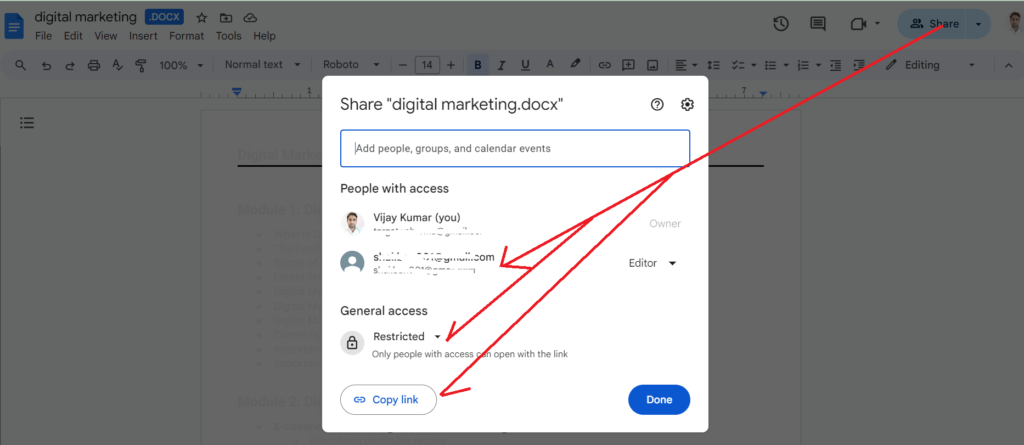
Use the SHARE option to share the google docs documents with your team members or freelancer or in job posts. With the SHARE option, you can invite one or more people for collaboration with restriction (read-only) or full freedom (editing). This option is very widely used in the digital marketing field, official works, and teaching.
4. Use on all devices
You can start creating the document using the desktop at home. Now without the use of email, file transfer, or a pen drive, you can access the same document on your laptop at the office. If you’re going for a meeting and need to travel 50 km in a car/bus and have spare time there then you can access the same file in the car/bus by using a mobile device. The only things that make google docs powerful are its flexibility in use and ease of access on any device.
Now you can use similar methods with Microsoft Word and Onedrive. Actually, this is the power of Cloud Storage and cloud computing technologies.
5. Track changes
I can track the changes that my team members and students did in the document. I can see it in real-time and also after an hour. So it’s a very easy and useful feature for managers, teachers, and government authorities to track the progress on the file, assignments, and notifications.
6. AutoSave/Storage
Almost all computer users have faced an electricity cut once in their life and in which they forget to save their documents. And they found later that their work has vanished. I mean the importance of saving files before cloud computing applications or cloud store or Google docs or online Microsoft Word or autosave functionality was not in the trend. And not all use UPS (uninterruptible power supply).
But it’s not a problem now, it’s because in google docs your document is getting auto-saved while you’re working or typing. Even the browser is now able to save the sessions on the accidental shutdown of the computer/laptop.
This advanced technological development, it’s saving the time of users. So using Google Docs for highly important works is preferable and there is no risk of losing data in one accidental click. And the file is automatically stored on google drive. Google Drive is just like a folder on the internet to save documents and access the folder anytime on any device.
7. Share with anyone
You don’t need to send an email by attaching the document in an email, you don’t need to print and even you don’t need to courier your files. You can share your file with anyone by using his/her email id. It’s just that easy.
Even if you can make it public, you can invite views on the document from others and they can provide feedback on the document file in the comments.
8. Chat with team members
When someone joins you on the document then you can chat with them on a certain line, sentence, paragraph, and style. It helps to progress more for both team members.
9. Use Add-on when needed
There are various add-ons that you can use in Google Docs and it’s a very handy feature. By default, their basic and essential tools are already available that are important for Word processing or document writing and editing. But in case you need advanced functions and features just go to the add-ons menu and search or find the feature you’re looking for.
The concept here of add-on is that you can modify or personalize your document writing and editing works and word processing applications.
10. Use it for free
Till 15 GB you can store all your document files in google drive by default. but if you want to extend then you can choose the premium plan.
Now the free version is very useful for students, freelancers, and professionals to test, and use, and if it’s helpful then move to more advanced features and storage space. Not all can buy the yearly or monthly plan of SAAS-based applications or software that’s why Google docs/google drive is very helpful for students and low-income freelancers.
Related: What is a cloud storage and what are its advantages
11. Download files in various formats
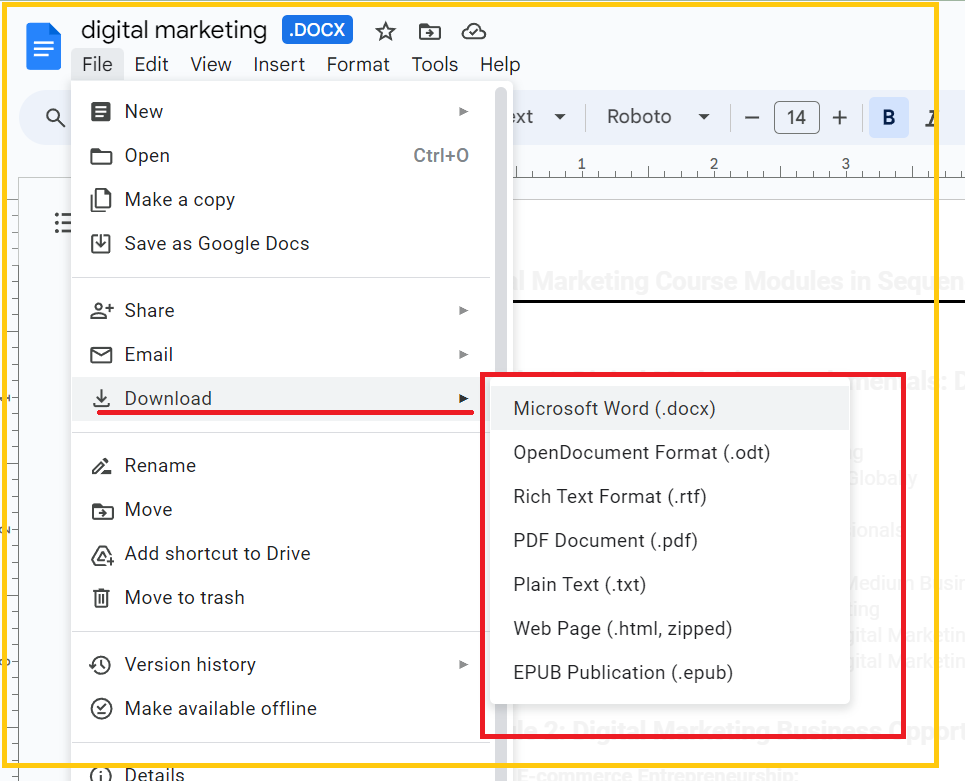
You can download or upload or convert and edit your documents or text files in any version. Such as you can download .docx to use in Microsoft Word. You can convert or download the files into a PDF version and even .html and .txt files.
12. Some of the other important features
You can send the document as an attachment in an Email from google docs. For example, you can create your resume and then send it as an attachment to keep the formatting and style when it is received by the HR department.
You can make it public as a notification and link back the URL from your Twitter, or Facebook profile. This practice can be helpful for freelancers, bankers, teachers, and even students for various business, social and educational things.
You can set up it to work offline by using the google docs offline extension.
13. Add fonts
You can use google fonts and almost all kinds of fonts and languages in your documents:
14. Pre-Defined templates
If you don’t how to create a resume, report, brochure, or letter then don’t worry, there are pre-designed templates just for you. You just need to replace the existing text with your own text.
15. Voice typing
You can also use voice typing. It means while you’re giving a speech or teaching students any theory and ideas and at that time, google docs can keep typing the dialogue and lecture that you’re giving to your team and students. And later after little editing and proofreading, you can share that file in your blog, podcast or with students and team members on Facebook or WhatsApp.
etc.
Uses of Google Docs for Students:
1. Students can use google docs to create and edit class notes.
2. When the lecture starts or the topic starts students can turn on voice typing to type the voice of teachers into text. Later they can change or edit it. It can be helpful to understand the words and pronunciations.
3. Students can research as quickly as teachers told something to them something about the subject in real-time.
4. Students can collaborate with each other on a single document where group assignments need to be submitted.
5. Students can use google docs as a notebook and they can do all their homework on google docs that teachers can check the next day or at the same time.
6. Google Docs is a paperless content creation tool that helps to reduce the consumption of paper for rough work. It means students can use as many documents as they want. They don’t need to cut the paper, only they just delete the content that is not correct.
7. Students can also read, watch, edit, and learn from other students’ document files when someone shared the document files with them. For example, traditionally students take a notebook of other students to complete the homework or to just copy, but if they exchange or share the document file it will save their time and resources.
8. Google Docs are also helpful for students doing online degrees and online courses. While taking classes online students and teachers can interact with each other on the notes. Such as they can comment on a certain paragraph, they can chat, can do research on work, etc.
9. Students can use google docs to showcase their assignments with more than one teacher. It means class teachers, principals, and even parents can see what their kids and how their kids are performing in the subject.
10. Students can use google docs to store and save documents, notes, and all kinds of educational content for as long as they want. Later in their career, if they need certain formulas, class notes, or teachers’ lectures, and at that time they can visit google drive and find the files, notes, information, and data.
11. For example, we have used notebooks in school/home to create and save documents. But after 20 years, today, we don’t know where are our files and notebooks. We lost them with time. But if today’s students can use google docs or google Drive or Cloud Store technology then they can access those files in 2030 and even they can share that with their kids without losing them.
This is the power and use of technology in education. And it’s very effective for students if they found good guidance and education on the uses of technology or google docs.
Related: Top 10 Essential Computer Skills for College Students
How important is technology in education
Uses of google docs in Business or profession:
Google Docs are for business and its innovative word-processing application is based on cloud computing and cloud storage technologies. And the uses of google docs in business are very effective and productive.
1. Google Docs saved the cost to create and edit documents. You don’t need to buy a paid plan for document writing and editing. Especially if you’re a small business and need some document writing works. In a home-based business or small business the less you have the cost on production the more you can invest in marketing. That’s why using google docs and google drive even till 15 GB is very effective. After that according to your demand and importance, you can choose the premium plan of google docs or Microsoft Word.
2. You can use google docs to create notifications, updates, and media reports and share information with your team and clients. For this, you have to use the email ids of the team and clients.
3. You can use google docs to invite suggestions on a particular subject. Such as if you want to increase the prices of certain services or if you want to set prices for the services and you have existing clients, then you can invite your clients to suggest the prices or pricing plan with you.
4. The most important part of google docs is sharing, auto storage, real-time editing, and collaboration. And these are an important part of the profit system in any organization and business. And when you or your team are able to collaborate with each other from anywhere, anytime on any device, then it will increase the speed of the business process. The speed of execution in business is very important to make more profit. That’s why the features of google docs such as sharing, editing, chatting, downloading on any format, and file conversion are very effective.
Related: Helpful uses of cloud computing for businesses
5. If you’re a writer, blogger or freelancer then google docs is the best method to write an article draft, make notes, write proposal samples, and track the development of clients and team members.
The above uses and features explained are not only useable in IT-related businesses and professionals but also in medical, banking, marketing, publishing, education, and government.
The uses can differ as per the creativity and skills of the user and team leader of the organization. Once you’re familiar with google docs then you can explore the advantages of using it for your daily life, business, and professional work. Almost all kinds of work that you do in Microsoft Word, you can also do on google docs.
Found this helpful? Let others know!




How can i install Google docs
You can install google docs an app in win11 and also showcase as an shortcut icon on desktop by using web browser.