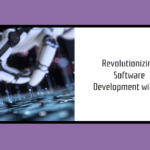In this post, you will discover the top 10 graphic design software that you can use to create infographics, presentations, web design, branding, social media graphics, illustration, banners, ads, and in many other creative activities.
Graphic design software and web applications help to imagine, plan and design high-quality graphics, branding, and marketing content with speed and accuracy.
Graphic Design software is mostly used by professional artists, photographers, digital marketers, graphic and web designers, and digital content creators and companies.
Graphic design software is a group of programs and functions that help users to draw art or design from imagination using lines, shapes, and symbols, edit and manipulate photographs, improve the color quality, change image background, help to create and design logos, help in creating marketing, and advertising banners and helps to communicate the message impactfully.
Types of graphic design software:
There are various types of graphic design software according to their uses, work, and business. We can categorize graphic design software as per their works, specialty, uses, and business goals:
- Logo Design and branding content design software
- Advertising and Marketing Banner Design Software
- Photo Editing and Manipulation
- illustration and vector-based image design software
- Animation Design Software
- eBooks and Books cover Designing Software
- Website Layouts and Structure Design Software
- Software Designs Software
- UI/UX Design Software
- 2D and 3D drawing, design, and drafting software
- Print material, flyers, brochures, business cards design software
Top 10 Uses of Graphic Design Software:
The uses of graphic design software are depending on the software features, functionality, and the imagination and skills of the users. But commonly there are top 20 uses of Graphic design software:
- Logo Design: With the use of graphic design software, you can design your business logo, business cards, brochures, and banners. Learn more: Most effective ways to get the unique logo design for your website
- icon and Symbol Design: You can use graphic design software to design mobile, software, website icons, and symbols. You can use these icons and symbols to communicate your message clearly and easily.
- Create Diagrams and Maps: With the use of graphic design software, you can create and print diagrams and maps that help students and people to understand the instructions, directions, and manuals such as traffic rules, roadside signals, machine installation, unboxing, and assembling.
- Design Website and Software: You can use graphic design software to design a website or web application landing pages, home pages, headers, banners, menus, layouts, widgets, steps, wizards, icons, symbols, and many other parts of the user’s interface.
- Create and Design 2D, and 3D images and drafts: You can use graphic design software to create 2d, and 3d graphics and drafts for construction, building, and various other civil works.
- Game Art Design: You can use specialized gaming art design software to draw and design visual characters and animations, levels, menus, scenery, backgrounds, effects, patterns, and graphics.
- Photo Editing and manipulation: You can use specialized photo editing and manipulation software to make changes and improve the photographs. With the use of photo editing software, you can change the photo background, change the colors, remove or add the characters, manipulate the story, and add illustrations or visual effects to the photographs.
- Video Thumbnail Design: You can use specialized YouTube thumbnail design software to create stunning images and attract more clicks and ctr.
- Educational content design: With the use of graphic design software, web application, and mobile apps you can create and design classes, presentations, videos, and seminar content. You can include diagrams, edited images, designed shapes etc. as per the subject or story.
- Marketing and Promotional content: You can use graphic design software to create marketing and promotional content. In which you can add visual elements, charts, diagrams, images, shapes, and effects that attract and engage viewers. And mainly help them to understand your point of view.
Top 10 leading graphic design software and programs:
These are the popular graphic design software and programs which also include free and open-source applications, paid professional tools, and best-quality software. Please take a look at the list below and choose the best graphic design programs suitable for your business and graphic design needs or as per the works. You can also learn and improve your graphic design skills or work as a freelancer or start a graphic design business or teach graphic design skills using this software:
- Adobe Photoshop: Adobe Photoshop is an All-in-one Graphic design software. You can use it for photo editing, website design, 3d artwork and paintings, ads creative, banners, and posters. But Photoshop is mainly best for photo editing and photo manipulation-related works and businesses. Learn More: Top 10 Uses of Adobe Photoshop in daily life
- Adobe Illustrator: Adobe Illustrator is a specialized graphic design software that you can use to create vector graphics and illustrations. You can create logos, icons, sketches, typography, cartoon characters, covers, packaging design, print design, and website layout design. Adobe Illustrator is best for all types of graphic design and editing works.
- Adobe InDesign: Adobe InDesign is a specialized layout and page design desktop publishing software for print and digital content. While you can create and design layouts and pages in Photoshop and Illustrator as well for printing and digital media. But Adobe InDesign tools and features are particularly created or designed based on the trends and needed layout for books or eBook publishing, pdf, brochure, interactive pdf files, and magazines.
- Affinity Designer: Affinity Designer, Affinity Photo, and Affinity Publishers are the closest Adobe competitor and the best adobe photoshop alternatives. Affinity Designer is cost-effective and easy to learn and you can do all the graphic design works that you can do on Photoshop, Illustrator, and InDesign. Affinity Designer apps can full fill all of your graphic design needs.
- Canva: Canva is an Online drag and drops graphic design application in which you can use pre-made templates, graphics, images, and various other visual elements to create logos, flyers, posters, invitation cards, video intros, presentations, photo books, and many other things. Canva is best for those who do not have graphic design skills or do not in the graphic design business or do not want to hire a Graphic designer. It’s the best software to create shareable content graphics in a few minutes without hiring a graphic designer.
- Corel Draw: Corel Draw is a powerful and universally used graphic design tool for printing or desktop publishing-related works. It’s premium and high-quality graphic design software for vector and illustration graphics, layout design, business card design, invitation cards, books, calendars, posters, flyers, brochures, art creations, typography creation, and various other works. Corel Draw is universally used by printing and publishing companies and also by educational and government organizations.
- Sketch: Sketch is a powerful vector graphics editor app for macOS that is mostly used for websites, mobile app layouts, content design, user experience, and user interface by web and graphic designers. Figma is the closest in competition and alternatives to sketch.
- Photopea: Photopea is an online web application or web-based graphic design software and one of the best alternatives for almost all types of graphic design software. You create and edit Photoshop (.PSD), Adobe Illustrator (.AI), Adobe XD (.Xd) Sketch( .Sketch), and many other graphics file formats. Those who do not have graphic design software can edit any image or support file format. For example, if you do not have Photoshop software, you create or edit images or files in .psd format
- Maya: Maya is a high-quality and premium software to create and design 3d characters, animations, and effects
- Desygner: Desygner is a popular online graphic design tool in which you will get various templates to create and design logos, banners, web graphics, newsletters, print, marketing, branding, and advertising-related content. It’s similar to Canva, befunky online graphic design tool.
Tips to select best graphic design software
For Graphic Designers: If you want to become a or started working as a freelance graphic designer, then you can practice various tools as per your interests. But you do not have to use all the above tools. You have to choose only one or two at the beginning in which you can become skilled. Related: How to Become a graphic designer with no experience
Graphic design tools are not as important as your graphic design expertise. For example, if you want to specialize or become an expert in logo design then you can choose Adobe Illustrator. And if you want to become an expert in Photo Editing, Banner Design then you can choose Photoshop.
Learn more: Career Options After Learning Graphics Design Skills
For graphic design business: While running a Graphic design business, you will get various types of work. Someday you will get logo design works, and another day you will get work to create PDFs. While you can create and design PDFs in Microsoft Word as well and you can do it online.
So as a business, you need one graphic design tool or package. Not only you can use that but your team members can use it as well. It means subscription-based software or SaaS-based graphic design tools can be helpful for graphic design teams and collaborative works and joint projects. Such as affinity designer and adobe creative cloud are the best in business.
How to practice and improve your graphic design skills
Digital Marketers and content creators: If you do not have graphic design skills or do not want to hire graphic designers, but want to create stunning and high-quality graphics for branding and marketing purposes then you can use any one or two online web-based graphic design tool that helps in designing and creating graphics for social media, websites, and videos.
For printing press and publishing business: You can choose any one between CorelDRAW and Illustrator as per your expertise or available skilled workforce.
Is it important to use Graphic Design Software?
You can design a logo in the windows paint program or you can create a business card in Microsoft Word. You do not need to buy any graphic design software. But having professional or specialized graphic design software helps you to design and produce high-quality visual content and designs. Learn more: Importance of software in business
But if you are a beginner or want to work as a professional graphic designer then it’s essential to use graphic design software. If you’re in graphic design, branding, digital marketing, software development, content creation, publishing, media, education, and training business then it’s mandatory to use at least 1 or 2 specialized or all-in-one graphic design software.
No matter how costly or premium graphic design software you use, if you do not learn or have basic graphic design skills you will not be able to take advantage of all of those premium features.
Having the knowledge of functions or features of the software doesn’t mean you have the knowledge the graphic design. If you learn and improve your graphic design skills, you can operate and use any type of graphic design software. Or you can create stunning and attractive designs with the use of any basic design software.
While if you do not have too much graphic design work, or do not have graphic design skills, you can outsource graphic design and photo editing work to freelancers. This will help you to reduce the cost of graphics and saves time.
Found this helpful? Let others know!